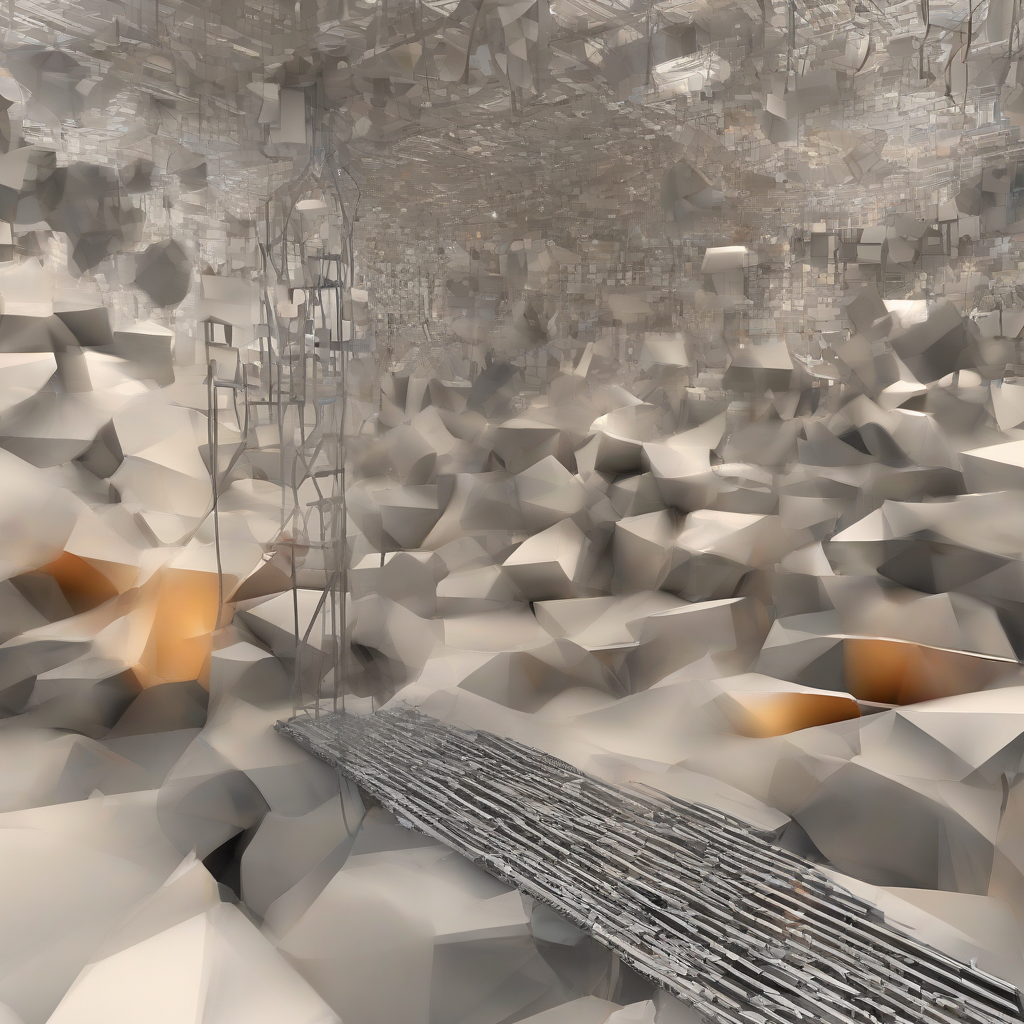Online Backup Storage: A Comprehensive Guide to Protecting Your Data
In today’s digital age, data is everything. From personal photos and videos to important documents and financial information, we rely heavily on digital files. But what happens if disaster strikes? A fire, flood, or even a simple hard drive failure can wipe out all your precious data in an instant.
That’s where online backup storage comes in. This technology provides a safe and secure way to store copies of your digital files in the cloud, ensuring they’re accessible even if your computer or device is lost, damaged, or stolen.
This guide will provide a comprehensive overview of online backup storage, covering everything from the basics to advanced features and considerations. By the end, you’ll have a clear understanding of how this technology works, its benefits, and how to choose the right service for your needs.
What is Online Backup Storage?
Online backup storage, also known as cloud backup, is a service that allows you to store copies of your digital files on remote servers. These servers are located in secure data centers with multiple layers of security and redundancy, ensuring your data is protected from physical damage and cyber threats.
Instead of storing your files on your computer’s hard drive, you upload them to the cloud through a dedicated software application or web interface. This creates a secure and accessible backup of your data that you can access from anywhere with an internet connection.
How Does Online Backup Storage Work?
Online backup storage services typically work by using the following steps:
- Data Selection: You choose which files and folders you want to back up. This can be done manually or automatically based on pre-defined schedules.
- Data Encryption: The data is encrypted before it’s uploaded to the cloud, ensuring privacy and security even if it falls into the wrong hands.
- Data Upload: The encrypted data is transferred to the cloud storage servers via your internet connection.
- Data Storage: The data is stored on the service provider’s servers in secure data centers with multiple layers of redundancy.
- Data Retrieval: You can access your backed-up data from anywhere with an internet connection using the service’s web interface or software application.
Benefits of Online Backup Storage
Online backup storage offers numerous benefits for individuals and businesses alike:
Data Security and Protection
- Protection from Physical Damage: Data stored in the cloud is protected from fires, floods, theft, and other physical disasters.
- Protection from Device Failure: If your hard drive fails or your computer is damaged, your data is still safe and accessible in the cloud.
- Data Encryption: Your data is encrypted both during transmission and at rest, protecting it from unauthorized access.
Accessibility and Convenience
- Remote Access: Access your backed-up data from any device with an internet connection.
- Automatic Backups: Schedule automatic backups to ensure your data is always up to date.
- Version History: Most services offer version history, allowing you to restore previous versions of files.
Cost-Effectiveness
- No Hardware Investment: You don’t need to purchase or maintain expensive servers or storage devices.
- Scalability: You can easily increase or decrease your storage capacity as your needs change.
- Cost-Effective: Online backup storage services are often more affordable than purchasing and managing your own backup solution.
Other Benefits
- Data Sharing: Some services allow you to share files and folders with others.
- Disaster Recovery: Online backup storage can help businesses recover from disasters quickly and efficiently.
- Peace of Mind: Knowing your data is protected and accessible gives you peace of mind.
Types of Online Backup Services
Online backup storage services come in a variety of forms, each catering to different needs and budgets. Here are some common types:
Full Backup Services
Full backup services offer the most comprehensive protection. They back up all your files, including your operating system and applications. This ensures that you can restore your entire system to a previous state in the event of a disaster.
File Backup Services
File backup services focus on backing up specific files and folders that you select. These services are typically more affordable than full backup services and are ideal for individuals who only need to back up specific data, such as personal photos, important documents, or work files.
Disk Image Backup Services
Disk image backup services create a complete snapshot of your entire hard drive, including your operating system, applications, and all your data. This type of service is ideal for businesses or individuals who need to restore their entire system quickly and easily.
Cloud Storage Services
Cloud storage services, such as Google Drive, Dropbox, and OneDrive, offer basic file storage and synchronization. They can be used for backing up files, but they don’t offer the same level of protection and features as dedicated online backup storage services.
Choosing the Right Online Backup Service
Choosing the right online backup storage service depends on your specific needs and budget. Here are some key factors to consider:
Storage Capacity
Consider how much storage space you need. This will depend on the amount of data you need to back up. Most services offer a range of storage plans to choose from.
Backup Speed
The speed at which your data is backed up depends on the speed of your internet connection and the service’s upload speed. Choose a service with fast upload speeds, especially if you have a lot of data to back up.
Features
Consider the features offered by the service, such as:
- Version history
- Data encryption
- File sharing
- Disaster recovery
- Mobile app support
- Customer support
Pricing
Compare pricing plans from different services. Consider factors such as monthly fees, storage capacity, and features offered.
Security
Choose a service with strong security measures, such as data encryption, two-factor authentication, and regular security audits.
Reliability
Look for a service with a proven track record of reliability and uptime. Check customer reviews and online ratings to gauge the service’s reliability.
Conclusion
Online backup storage is an essential tool for protecting your valuable digital data. By storing copies of your files in the cloud, you can protect them from physical damage, device failure, and cyber threats. With the right service, you can ensure your data is safe, accessible, and secure.
When choosing a service, consider factors such as storage capacity, backup speed, features, pricing, security, and reliability. By carefully evaluating your needs and comparing different options, you can find the perfect online backup solution to meet your requirements and give you peace of mind.